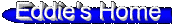

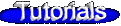
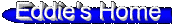

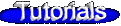
| A | |
| Accordian | |
| Active Sensing |
Active Sensing is a process by which MIDI devices can monitor an active connection with other MIDI devices. This message is sent regularly at specific intervals. |
| Address |
An address is literally a "location". For electronic devices, an address is a location in memory. Values can be read from addresses in Read Only Memory (ROM), while values can be read from and written to addresses in Random Access Memory (RAM). |
| Aftertouch |
Aftertouch is a message which indicates
how much pressure is applied to the keyboard after the note has/notes have been played. There are
two types of aftertouch, Channel Aftertouch which is a single value for the entire channel, and Key Aftertouch which are separate messages for
each key pressed. |
| All Notes Off (CC 123) |
This message will stop all currently
playing notes in a channel unless hold or sostenuto are on, in which case it is ignored. |
| All Sounds Off (CC 120) |
This message will unconditionally
stop all currently playing notes in a channel. |
| Attack |
See envelope. |
| B | |
| Bassoon | |
| Bank (CC 0) |
In Roland terms, a bank is the same as
a variation and is used interchangeably in the manual. |
| Bulk Dump |
Use bulk dump to retrieve the values from a large block of addresses with a single SysEx request message. The MIDI device manual should identify what bulk dump options are available and what the request message is to obtain them. |
| C | |
| Celesta | |
| Capital Tone |
This is simply the first
instrument in each bank , where the variation number is zero. |
| Channel |
MIDI messages are transmitted
via a single cable. To be able to play notes on different instruments, the idea of a channel
is used. MIDI messages intended for a specific channel have the channel number encoded in the
message itself. Because of the size of the MIDI message, there is a maximum of 16 MIDI
channels. |
| Channel Aftertouch |
See Aftertouch |
| Channel Message |
A "Channel Message" is a MIDI
message that is intended for a specific channel. |
| Channel Pressure |
See Aftertouch |
| Chorus |
Chorus is an effect which makes a sound "fatter" by making it appear that the sound is coming from more than one source, hence "chorus". |
| Coarse Tuning |
Coarse tuning is the process
of changing the tuning of an instrument in semitones (half-steps). |
| Continuous Controller |
See controller. |
| Control Change (CC) |
Control change is a MIDI message that changes the state of a controller.
There is room for 128 types of control change messages, however not all are assigned by the standard
MIDI specification and furthermore, not all synthesizers support all controllers. Control change messages
are often referred to by the letters CC and the number of the controller, e.g. volume is "CC 7". |
| Controller |
A controller is something that controls a function in a MIDI device. The most obvious example is volume, however there are many others. Some controllers have a physical control on the MIDI device, like pedals, knobs, levers and sliders. Changing the position of the control sends control change messages on a specific MIDI channel. |
| Cutoff Frequency |
The cutoff frequency is used to alter the way we hear a sound. A low pass filter is used to specify the point at which frequencies are cutoff, allowing only lower frequencies to be heard. A high cutoff frequency, will make a sound seem brighter. A low cutoff frequency will make a sound seem dark or dampened. |
| D | |
| Dulcimer | |
| Daisy Chain |
A daisy chain is the term used when connecting
multiple MIDI devices together. The MIDI Out connector of the first device is
connected to the MIDI In connector of the second device. The MIDI Thru connector of the second device is connected to the MIDI In connector
of the third device and so on. |
| Data Entry (CC 6 and CC 38) |
The Data Entry controllers are used in conjunction with RPN and NRPN messages. Once an RPN or NRPN parameter is
selected, these controllers are used to modify that parameter. |
| Decay |
See envelope. |
| Delay |
Delay is an effect which creates an echo or echoes, depending on the setting. |
| Device ID |
The Device ID of a synthesizer is only useful when you have more than one of the same synth in a daisy chain. To be able to send system exclusive messages to specific synthesizers of the same type in a daisy chain you would first have to change each of their Device IDs. Only the synthesizer with the matching Device ID would respond to the system exclusive message. |
| Drum Part |
Each part in a Sound Canvas can either
be a "normal part" or a "drum part". A normal part plays different notes on a single instrument. A drum part plays a
different rhythm (percussion) instrument on different notes. |
| Drum Set |
A drum set is a collection of specific rhythm (percussion)
instruments used on the drum part. There are a limited number of percussion instruments available in
a drum set, thus different drum sets allow access to different percussion instruments. |
| E | |
| English Horn | |
| Effect |
This is exactly what the name
implies. It is a process that is applied to a sound to create an effect. |
| Envelope |
The envelope of a sound is the
shape a sound makes when represented visually. An envelope has four parts: attack, decay, sustain and release. The envelope of different sounds varies considerably. |
| Expression (CC 11) |
Expression is used in conjunction with level (CC7) to control the volume. Level is used to set the maximum volume for the channel,
while expression is used to vary the volume up to the limit set by the level. |
| F | |
| Fretless Bass | |
| Fine Tuning |
This is used to adjust the
pitch of an instrument in small steps. You can use a different tuning for each part. |
| G | |
| Gamelan Gong | |
| General Midi (GM) |
Before the GM standard was
introduced, different synthesizers seldom had the same instrument on the same Patch Change (PC) number. When a MIDI file sequenced for a particular synthesizer was played back on a different
synthesizer most, if not all the instruments would be wrong. While PC 1 on one synthesizer
could be "Piano", on another it could be "Violin" and on yet another it could be a sound
effect! |
| General Standard (GS) |
GS is Roland's standardized
specification, which is a superset of GM. This means it is GM compliant,
but goes further than GM in its specification of how MIDI messages are processed by a MIDI
device. In theory, a GS sequence should sound the same on any GS
compliant synthesizer. |
| H | |
| Harp | |
| Hexadecimal |
Decimal is a numbering
system that uses ten digits, 0 through 9. Binary is a numbering system that uses two digits,
0 and 1. Hexadecimal is a numbering system that uses sixteen digits, 0 through F. Hexadecimal
is a convenient numbering system when working with data used by electronic devices such as
computers and synthesizers. |
| Hold (CC 64) |
The "Hold" Control
Change message is the MIDI equivalent of a piano's sustain pedal. This message switches the sustain on or off depending on its value. |
| I | |
| Ice Rain | If you can find a musical application for this Roland Sound Canvas instrument, I would like to hear it! |
| Instrument |
In MIDI terms, an instrument
is anything that produces a sound. Apart from the expected musical instruments you will often
find a whole selection of sound effects like animal and machine sounds. |
| J | |
| Jew's Harp | |
| K | |
| Kanoon | |
| Key Pressure |
See Aftertouch |
| Key Shift |
Key shift allows you to transpose a channel in steps of semitones (half-steps) up to a maximum of two octaves above or
below normal. This is a quick and easy way of transposing a sequence without changing
every note. |
| L | |
| Lequint Guitar | |
| Layering |
Playing the same notes on multiple instruments simultaneously is called "layering". This effect can be achieved by
copying one track in a sequence and pasting it into another
track to be played on another channel using a different instrument. |
| Level (CC 7) |
In MIDI terms, when referring to
level, one is usually referring to the volume level. There are two types of level: Master Level and Channel Level (CC 7). |
| Local Control (CC 122) |
Local Control can be turned on or off. When it is on, a MIDI device can be controlled with its built-in keyboard. When it is off, the MIDI device will only respond to MIDI messages received through MIDI In, locally played notes are ignored. |
| Low Frequency Oscillator (LFO) |
A low frequency oscillator is used to cyclically change something, for example pitch, creating vibrato. The frequency (speed) and the depth (amount) of the oscillation can be changed. LFO is often used with TVF and TVA to create effects. |
| Low Pass Filter (LPF) |
A low pass filter is used to filter out higher frequencies in a sound so that only the lower frequencies can be heard. The point above which the frequencies are filtered out is known as the cutoff frequency. |
| M | |
| Mandolin | |
| Map (CC 32) |
In Roland terms, a map is a set
of all instruments that belong to a synthesizer. For example, the SC-88 Map has more
instruments than the SC-55 Map. |
| Master Coarse Tune |
See Coarse Tuning. |
| Master Fine Tune |
See Fine Tuning. |
| MIDI |
MIDI stands for Musical Instrument Digital Interface. It is a standard for connecting instruments together and for exchanging MIDI messages. |
| MIDI Implementation Chart |
A MIDI implementation chart is a chart specifying what MIDI messages a MIDI device can send (transmit) and which it can receive (recognize). |
| MIDI In |
MIDI In is the physical connection where a MIDI device receives MIDI messages. MIDI In is connected to another MIDI device's MIDI Out or MIDI Thru. |
| MIDI Message |
MIDI messages are used to exchange data with MIDI devices. There are many of types of messages ranging from control messages to note messages. |
| MIDI Out |
MIDI Out is the physical connection through which a MIDI device sends MIDI messages. MIDI Out is connected to another MIDI device's MIDI In. |
| MIDI Thru |
MIDI Thru is the physical connection through which a MIDI device sends all MIDI messages that it receives through MIDI In. This is used to daisy chain multiple MIDI devices. |
| MIDI Time Code (MTC) |
MIDI Time Code is part of the standard MIDI specification. It is a means by which connected MIDI devices can synchronize with one another. |
| Mode |
There are four Modes in MIDI: |
| Modulation (CC 1) |
Most MIDI keyboards have a modulation
wheel or control. By default, the response to this controller is to add vibrato to the playing notes, however it can be re-assigned to control other effects. |
| Mono (CC 126) |
If the Mono MIDI message is sent to a channel, only one note can be played at a time on that channel. This is useful
for instruments that cannot play chords. |
| Multitimbral |
Multitimbral is the term used for a MIDI device that can simultaneously play more than one timbre. |
| Mute |
Mute means "silent" or "to silence". It is used when you want to silence some channels while listening to others. |
| N | |
| Nylon String Guitar | |
| Non-registered Parameter Number (NRPN) (CC 98 and CC 99) |
NRPNs are messages that can be
used to modify sound parameters in a synthesizer. For example, vibrato can be adjusted using NRPN on the Roland Sound Canvas. |
| Note |
A note is a sound you can hear. In MIDI terms a
note is switched on and off to produce sound. The Note On Midi message has pitch and velocity. A Note On message with a velocity of zero is the
same as a Note Off message. |
| O | |
| Oud | |
| Omni Off (CC 124) |
When Omni is switched off a MIDI device will only receive MIDI messages on one channel. |
| Omni On (CC 125) |
When Omni is switched on a MIDI device will receive MIDI messages on all channels. |
| P | |
| Pungi | |
| Pan (CC 10) |
Use Pan (CC 10) to place an
instrument in the stereo field. Lower values will be closer to one speaker, while higher
values will be closer to the opposite speaker. Each channel can only
be at one pan position at a time, however you can change that position as often as you like. |
| Parameter |
A parameter is simply a value. Most MIDI messages have one or two parameters, for example Note On has two parameters: pitch and velocity. |
| Part |
The Roland Sound Canvas is a multitimbral MIDI device. This means it is capable of simultaneously producing
the sounds of multiple instruments. To do this it uses Parts to encapsulate each
instrument. Each Part is similar to a MIDI channel in that it can play only one
instrument at a time. It can also be set up with individual effects settings. |
| Patch |
To play different "instruments"
on the original synthesizers, one had to physical connect different parts of the synthesizer with patch cables.
Thus changing instrument became known as changing the Patch. |
| Pitch |
Each note in a scale has a specific pitch. Playing the same note of the same scale on different instruments will produce the same pitch. |
| Patch Change (PC) |
The Patch Change message is used to select
one of one hundred and twenty-eight instruments in the current bank of the current map. |
| Pitch Bend |
Pitch Bend messages smoothly change the pitch of all playing notes in a channel. Many
MIDI devices employ a lever or wheel to control the transmission of these messages. |
| Poly (CC 127) |
If the Poly MIDI message is sent to a channel, multiple, simultaneous notes can be played on that channel. This is
useful for instruments that can play chords. |
| Polyphonic Key Pressure |
See aftertouch. |
| Polyphony |
The polyphony of a synthesizer is the maximum number of voices (or sounds) that can be played simultaneously. Some synthesizers employ more than one voice to produce a single note for some instruments. These instruments reduce the number of notes that can be played simultaneously. |
| Port |
Ports are used to overcome the sixteen channel limit imposed by MIDI. Each port can address sixteen channels. |
| Portamento (CC 5, CC 65, CC 84) |
Portamento creates a sliding effect
by smoothly changing pitch from the last note played to the pitch of the currently playing note. |
| Program Change |
See Patch Change. |
| Q | |
| Quijada | |
| R | |
| Rabab | |
| Registered Parameter Number (RPN) (CC 64 and CC 65) |
RPN messages are used to modify
three parameters: pitch bend sensitivity, master
fine tuning and master coarse tuning. |
| Release |
See envelope. |
| Reset All Controllers (CC 121) |
The Reset All Controllers message will return all controller values to their
default values. |
| Resonance |
By adjusting the Resonance value, frequencies
or overtones in the area of the cutoff frequency can be emphasized or de-emphasized. |
| Reverb |
Reverb is an effect that emulates what would happen to a sound with different surroundings. A sound reverberates much more in a large hall than in a small room. |
| S | |
| Shanai | |
| Scale Tuning |
Scale tuning allows small adjustments to the pitch of each note in the octave. All octaves are affected equally. Scale tuning can be used to create different musical scales. |
| Sequence |
A Sequence is simply a collection of MIDI messages
that can be sent to a MIDI device to produce music. A sequence is usually created and modified in a sequencer and can be saved to file like a document. These files are themselves often
referred to as sequences. Most sequencers have a proprietary file format, but the most common format you will encounter
is the Standard MIDI File format. |
| Sequencer |
A Sequencer is software that is used to read, edit, save and play MIDI sequences. A sequencer can be used on a computer or a dedicated hardware device connected to a MIDI device. Some MIDI devices have built-in sequencers. |
| SMF | See Standard MIDI File. |
| SMPTE |
SMPTE stands for Society of Motion Picture and Television Engineers, and is pronounced "sempty". It is a time code developed by engineers for synchronizing audio and video. SMPTE time code is represented as hh:mm:ss:ff, which is hours:minutes:seconds:frames. |
| Soft (CC 67) |
The Soft controller message
emulates the soft pedal of a piano by lowering the cutoff frequency thus dampening the sound. |
| Sostenuto (CC 66) |
The Sostenuto controller message emulates the sostenuto pedal on a piano. The result is to sustain only notes already playing. |
| Standard MIDI File (SMF) |
The Standard MIDI File format is a specification developed by the International MIDI Association. It is an internationally recognized method of saving a MIDI sequence to a file on disk. |
| Sustain |
See envelope. |
| System Exclusive Message (SysEx) | A method of two way communication between MIDI devices. It is
called "exclusive" because the message is coded to address a specific MIDI device. |
| T | |
| Tamboura | |
| Timbre |
Timbre is another word for sound. It is sometimes
used interchangeably with patch and instrument. |
| Time Variant Amplitude (TVA) |
"Amplitude" in this instance means "volume". "Time variant" means "changing with time". Synthesizers use LFOs to cyclically change a sound. In this instance, it is the amplitude that is being varied to create a tremolo effect. |
| Track |
A track is part of a sequence. It stems from the days when multitrack tape recorders were used to record early synthesizers that could only play one patch at a time. Once one track was recorded, the synth would be repatched and while the previous tracks were played back, the new track would be recorded with the new patch. |
| Time Variant Filter (TVF) |
A Time Variant Filter is simply a changing of the cutoff frequency over a period of time. A Low Frequency Oscillator is used to cyclically vary the cutoff frequency. The rate (speed) and depth (amount) of the variation can be controlled. |
| U | |
| Ukelele | |
| V | |
| Vibraphone | |
| Variation (CC 0) |
The Roland Sound Canvas
range of synthesizers have 128 capital tones, each of which have
a maximum of 127 variations. Variations are usually the same kind of instrument, but of a
different type. For example "Old Upright" is a variation of the "Honky-tonk" capital tone. |
| Velocity |
The term "velocity" in MIDI terms is misleading. Basically it is a value representing how hard a note is played on a MIDI device such as a keyboard. "Hard" implies pressure, so to avoid confusion with aftertouch, which deals with pressure, it was decided to use "velocity" which implies speed. Thus the faster (harder) a note is played, the louder it will sound. |
| Velocity Sensitive |
Some MIDI devices, such as a keyboard, can sense how fast (hard) you play notes. This value, known as the velocity, is embedded in the Note On message. Such devices are known as "velocity sensitive" devices. The sensitivity can usually be adjusted to your playing style so that notes don't sound wildly different in volume. |
| Vibrato |
Varying the pitch of a playing note very slightly,
less than a trill, is known as "vibrato". It is used to make a sustained note sound more interesting. |
| Voice |
In synthesizer terms, a voice is usually a single, discreet sound. Synthesizers are limited in the number of voices they can play simultaneously. The maximum number of simultaneous voices a synth can play is known as its polyphony. |
| Volume |
See level. |
| W | |
| Wadaiko | |
| X | |
| Xylophone | |
| Y | |
| ? | |
| Z | |
| Zither | |
Please let me know if I have made any mistakes or if there are MIDI terms I have not included here.

